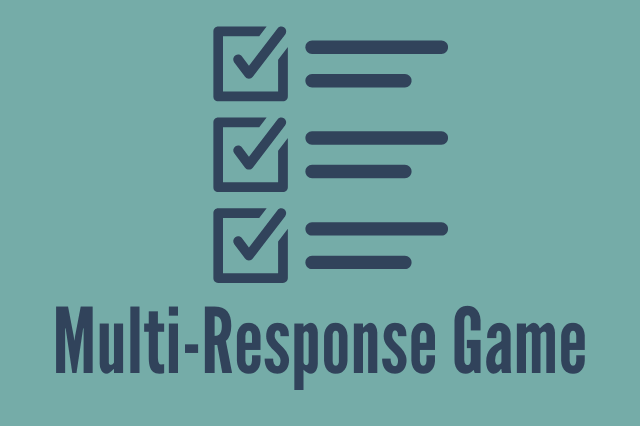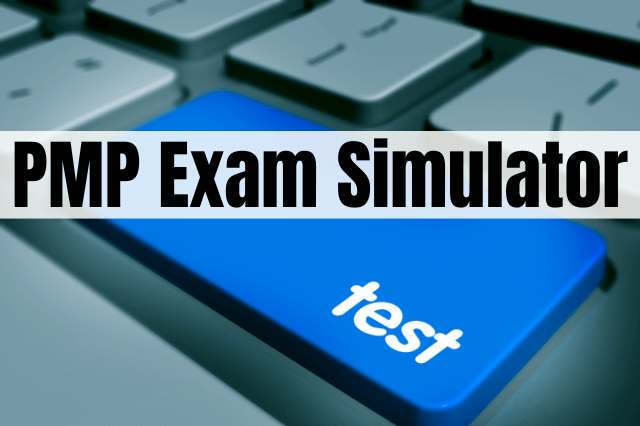Last Updated on January 14, 2026 by andrewshih
Welcome to the Project Management Process Group and Knowledge Area Mapping Game.
The purpose of this process mapping game is to help PMP and CAPM aspirants solidify the memorization and association of processes to correct process groups and knowledge areas. The Game is aligned with Process Groups: A Practice Guide and can be used to prepare for PMI’s PMP and CAPM certification exams.
If you like this game, you may also like:
- PMP Exam Simulator features 180 multiple-choice questions with a realistic exam-like interface with strikethrough and highlight features. (*NEW*)
- Multiple Response Game with 100 questions in a realistic exam-like interface. (*NEW*)
- Drag and Drop Game features 100 drag-and-drop questions.
- Org Structure game is to help you familiarize yourself with various organizational structures.
- PMP Flashcards to help you familiarize yourself with the key terms on PMBOK and the Agile Practice Guide.
Also check out the latest article, PMP ECO Explained with Practice Questions, where we take a deep dive into each PMP Exam Content Outline with practice questions.
How to play the Process Mapping Game?
The player will need to place each of the randomized project management processes into the corresponding domains and knowledge areas.
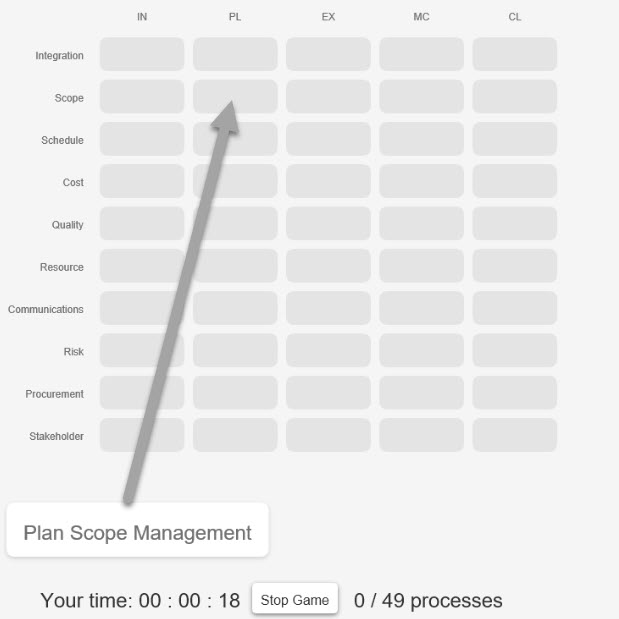
There are two game modes – Quick Check Mode, and No Quick Check Mode.
Quick Check Mode
The “Quick Check” mode provides immediate feedback. If you answered correctly, the box will display in green with a big happy checkmark. If you answered incorrectly, the box would display in red with a cross. You must put the process in the right place before you can move on to the next process. If you didn’t place the process in the correct place on the first try, it counts as incorrect.
No Quick Check Mode (Desktop Preferred)
The “No Quick Check” mode has been created based on valuable user feedback that they don’t want to be graded immediately.
Instead of getting immediate validation, the process will appear as a dot in the box. The game will move on to the next process and continue the drag-and-drop process until you finish.
Desktop Mode
If you place the game from a desktop browser, it is easy to review all the dots prior to submission. You can move the move and hover on the dot to view the process. You can even make corrections by dragging and dropping the dot to another box. The result is based on the final position of the dots.
Mobile & Tablet Mode
While you can still play the game in “No Quick Check” mode from a mobile & tablet device, reviewing and making corrections will be much more difficult without using a mouse. You will need to zoom in on the screen big enough so that you can select the dot (instead of the box) and move it. While it can be done, it is much more cumbersome and not user-friendly. Be aware of this limitation if you play this game mode from a mobile device.
Reporting
The score and report will display once you finish or stop the game. The report will help you review and determine areas of weakness.
The process mapping game is not responsive. What can I do?
This process group and knowledge area mapping game should be supported by all major modern browsers, including Chrome, Edge, Safari, Firefox.
If the game is not responsive, consider trying the following:
- Try reloading the screen.
- Try using another browser. (Chrome, Edge, Firefox, Safari)
- Try to run on a different device (ex. Mobile vs Desktop).
- Try clearing the browser cache.
My developer and I worked hard to design and make this game responsive. If you notice any issues, please use the Contact Form and provide as much detail as possible (ex. Device, OS, Browser version, etc).
I notice a game defect or have suggestions. What can I do?
If you notice a defect or have suggestions, please use the Contact Form and provide as much detail such as replication steps, browser, and device you used.
How has the process mapping game evolved?
Jan 14, 2026
PMBOK 8 is added, while keeping PMBOK 7 as the default option.
May 9, 2024
We rolled out very exciting changes in this release.
- Based on the user feedback, we added “no quick check” game mode so that the user can play uninterrupted and review the final result when the player is ready to stop or finish the game.
- For the classic quick check game mode, we made it more mobile-friendly. In the past, the process was only displayed as tooltip text and covered by the player’s finger while the process was being dragged. The enhancement will also display the name of the process at the lower left corner that is being dragged.
- A Restart Game button is added to the report page so that you can jump back to the game and try out different game mode more easily, without reloading the page.