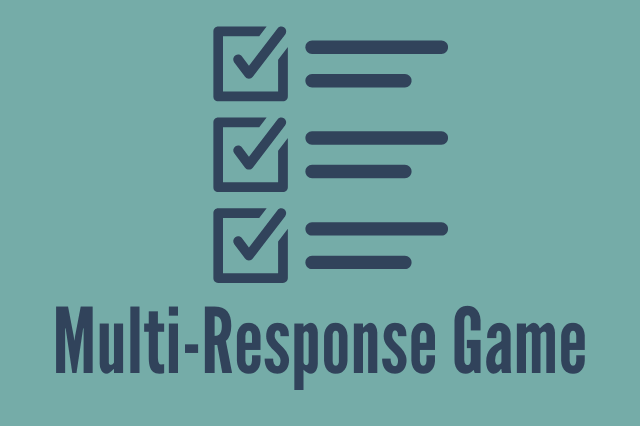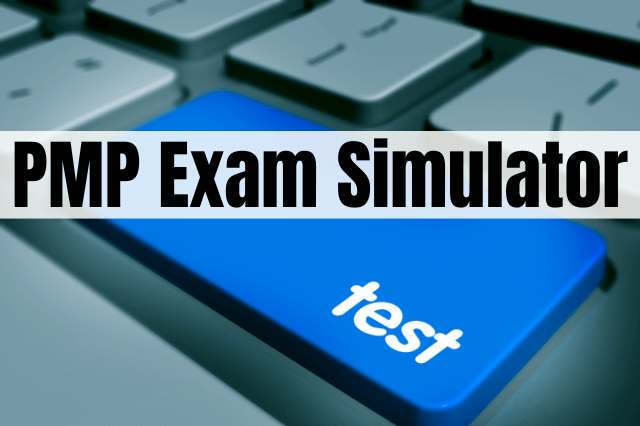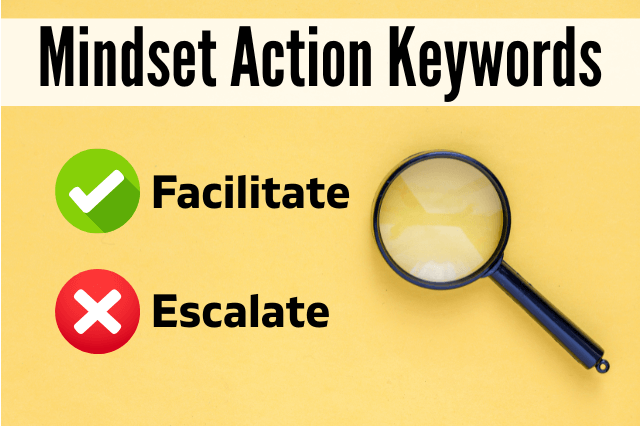Last Updated on September 16, 2025 by andrewshih
Tips for PMP Exam at Pearson Vue Center
After many weeks of rigorous studying and taking mock exams, it’s time for the moment of truth and takes the PMP exam at the Pearson VUE testing center. To help you prepare for this day, I have organized the 5 tips to help you survive and breeze through the PMP exams at the Pearson VUE testing center.
1. Bring All Necessary Documents With You
- A copy of the Exam registration email
You should print out a copy of the exam registration email and bring it with you to the test center as proof of registration just in case you need to show it. - One Primary ID
A government-issued photo ID with a signature. Make sure the ID is not expired. Acceptable forms of primary ID include but are not limited to driver’s license, passport, and military ID. - Secondary ID (just in case)
You should note that if your primary ID does not have a signature or photo. You will need to present a secondary ID that contains a photo and/or signature whichever is missing from the primary ID. Acceptable secondary ID includes credit card, bank ATM card, and employee ID card.
If you receive a confirmation email for your exam registration from Pearson VUE, you should refer to the email provided by Pearson VUE to get the latest information in case the acceptable ID or the reschedule/cancellation policy has changed.
2. Dress Comfortably with Minimum Pockets
As you know, PMP Exam is a 4-hour-long exam so it will be a good idea to dress comfortably so that you can sit and concentrate for long hours. Wear your lucky shirt if it helps.
You should also minimize wearing a shirt or a pant that have many pockets as it will slow down your check-in process, especially if you plan to step out and take a break during the exam. The exam proctor will check and you will need to empty your pocket during the check-in process.
3. Plan To Arrive Early
Give yourself extra time and plan to arrive early so you will have time to find the Pearson VUE testing center and avoid unnecessary stress. Factor in the possible traffic during rush hours. You can use the Google Map Optional feature and set the arrival date/time to be at least 30 minutes ahead of your exam date/time to an estimated travel time.
4. Prep Yourself Before You Enter Exam Room
Once you arrive at the Pearson VUE testing center for the PMP exam, you will need to sign in at the front desk and go through the verification process. You will be asked to provide primary and secondary ID if necessary, take a photo picture, and verify your signature.
It would be a good idea to use the bathroom before you enter the exam room so you may want to ask the front desk for the location and access to the bathroom in case there is a security code or requires a key.
After you pass the verification process, you will be able to pass the front desk and access the locker area. Pearson VUE testing center will provide a locker space where you can put away all your personal belongings. You will not be able to bring in a mobile phone or smart device into the room. Also, no food, coat, sweaters, and no wallet allows in the exam room as well.
Before you enter the exam room, there will be another checkpoint and the Pearson VUE staff will
- Verify your identity again and the exam that you are taking.
- Setup a computer in the exam room for your PMP exam
- You will be given a piece of blank paper and pencils in case you need them. If you plan to do a brain dump or need additional paper, you should try to request additional paper.
- Pearson VUE may be able to provide you with a physical calculator if you need one, or you can just use the calculator provided by the PMP exam on the computer.
5. Stay Focused At The Exam Room
You will be led by a Pearson VUE staff into the exam room and escorted to your cube with the PMP exam setup for you. The cube will be surrounded by a high divider wall between cubical. At your desk, you may be provided with a headset to help you with blocking the surrounding noise as people go in and out of the exam room.
Pearson VUE testing center provides the testing facility for various exams with different duration and people arrive at different time. You shall expect there will be some noise as people enter and exit the exam room.
Take your time to settle in, get comfortable, take a deep breath, and get ready to stay focused. Tell yourself “I got this”.
Lastly, Finish the PMP Exam and Get Your Result
Once you finish and submit the exam, you will get your test result immediately and find out if you pass or not. PMP exam is a pass or fail exam so you will not get a score, but the test result provides a high-level breakdown of how you do in each of the categories if your score is above or below average. You may be asked to answer a survey after you finish the exam.
Once you exit the exam room, you will be asked to hand in all the papers, pencils, and calculator if it was provided to you. You will be given a printout of the PMP exam result.
Reschedule / Cancellation Policy
If you need to cancel or reschedule your exam, you should do so as early as you can. If you cancel or reschedule your appointment within 30 days of your scheduled PMP exam, there will be a $70 dollar fee. The full exam fee will be forfeited If you need to cancel or reschedule the exam within 2 full calendar days. In case of a personal or medical emergency, the Extenuating Circumstance Policy may apply.
To cancel or reschedule the exam appointment, you can either call the registration center or visit PMI main page at Pearson VUE.
Additional Resource
For more information about Pearson VUE for PMP testing, please refer to PMI’s Exam Scheduling Instructions. Now that you are familiar with the test site, you may also want to review Taking the PMP Exam at the Pearson VUE testing center.
Schedule, Cancel, or Reschedule Exam
Exam Scheduling Instruction with Pearson VUE
Finding Pearson VUE Exam Center in U.S.