Last Updated on December 1, 2025 by andrewshih
Are you looking for a step-by-step guide with examples to help you complete the PMP application?
Completing the application can be daunting and confusing, especially when going through the process for the first (and hopefully the only) time. This article will provide you with PMP application assistance and walk you through the PMP application process step by step.
There are several pieces to the application that you will need to complete before you can submit it for PMI’s approval. We will go over the process and provide you with tips and real PMP experience examples to help you complete the application.
Let’s get started!
Disclaimer: PMAspirant is affiliated with PM-Prepcast, Udemy, and other project management training providers. If you choose to make a purchase, we may earn a commission. This commission comes at no additional cost to you. Please review the full affiliate disclaimer.
PMP Application Process
Process Overview
The chart below from PMP PMP Handbook shows the overall flow of the PMP Certification process:
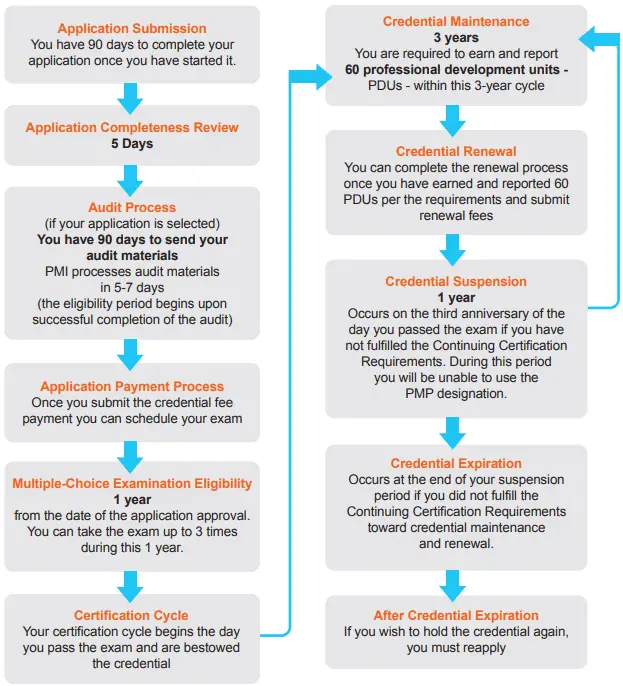
Completing the PMP application is the first step in the PMP Certification process. We will go over the PMP application process step by step below, but in a nutshell, this is what we will cover:
- What are the PMP application requirements? You need to make sure you meet the minimum requirements before committing time and resources to PMP certification.
- Complete the PMP application: You will learn the tips, resources, and find PMP experience examples to show you how to fill out the application easily.
- Submit, review, check status, and audit the PMP application: We will cover things to watch for during the final steps of the application process.
Process FAQ
Is there a PMP application fee?
Unlike other certifications, there is no PMP application fee. Yes, the PMP application costs nothing to get started. You will only need to pay PMP Exam fee once your PMP application is approved.
One money-saving tip I would recommend is you should consider joining PMP membership before you pay for the PMP exam. The discount you get for paying for the PMP Exam and books is well worth it.
Is PMP worth it?
It takes time and resources to earn the PMP Certification, so make sure you are ready to commit. If you are not sure, check out this article where you will find the PMP Average salary from PMI’s most recent survey and 9 benefits of PMP certification.
How do I create a PMP application?
You must create the PMP application by filling out the online form on the PMI website. You must provide details about your education, project management training, and experience. The application is randomly selected for audit to validate and uphold the quality of the candidates and submissions.
Is the PMP application hard?
Completing the PMP application can be hard for the first-timer. Many candidates find completing the work experience by writing project descriptions time-consuming and challenging. The PMP application is audited randomly which makes it harder.
What Are the PMP Application Requirements?
PMI requires all candidates to satisfy the requirements before taking the PMP exam.
In summary, here are the minimum requirements, depending on if you have a 4-year college degree or not.
Educational Background | Project Management Experience | Project Management |
Secondary degree (high school diploma, associate’s degree or global equivalent) | Minimum five years/60 months of unique non-overlapping professional project management experience* | 35 contact hours of |
OR | ||
Four-year degree (bachelor’s degree or global equivalent) | Minimum three years/36 months of unique non-overlapping professional project management experience* | 35 contact hours of |
OR | ||
Bachelor’s or post-graduate | Minimum two years/24 months of unique non-overlapping professional project management experience* | 35 contact hours of formal education unless you are an active CAPM holder |
*Leading and directing the project as identified with the tasks, knowledge, and skills specifically in the Project Management Professional Examination Content Outline.
Most of the PMP candidates have a 4-year college degree and thus require 3-year project management experience and completion of 35-contact hours.
PMP application changes in 2020/2021
Please be aware that PMI made a few important changes to the PMI application in June 2020. You will be glad to know that PMI actually simplified the application. Here are a few key changes:
- PMI removed the 4500 (or 7500 without a 4-year college degree) hours of project management experience as part of the requirement.
- PMI no longer restricts project descriptions to 550 characters.
- PMI allowed CAPM holders to waive the 35 contact hour requirement.
- PMI introduced a new path for PMP candidates with GAC accredited programs with only 2-year work experience.
ATP program rollout in 2021
In 2021, there is also a change in how PMP aspirants can earn the 35 contact hours required for PMP certification.
PMI rolled out Authorized Training Partner (A.T.P.) in 2021. Many of the most reputable training providers are now ATP. The A.T.P. can no longer provide their on-demand course as a result of this change.
PMI will be the official provider of the on-demand PMP course, and ATP will provide live classes to teach the course material provided by PMI.
Learn more about the PMP exam change in 2020/2021.
PMP application requirements FAQ
What is GAC Accredited Program?
The Global Accreditation Center (GAC) for Project Management Education Programs is an independent academic accreditation body with project management and related programs at the bachelor’s, master’s, and doctoral levels.
You can access the directory of GAC.
If you graduate from a GAC-accredited degree program, you will receive a 12-month credit toward the work experience requirement. Also, you can use the GAC coursework to fulfill the 35 education contact hour requirement.
Learn more about PMI GAC for Project Management Education Program.
Do I need to have a project management job title?
One of the common work experience questions is whether you need to have a project management job title in order to qualify for the work experience.
What really matters is whether you have spent time leading, managing, or directing projects, and you do not need to have a Project Management job title in order to qualify for the work experience; it is what you do that matters.
If you have PMP experience, but do not have a Project Management title, this article may help.
What qualifies as PMP experience?
While the job title doesn’t matter, you will need to be able to demonstrate the following with your work experience. According to PMBOK guide:
- Perform their duties under general supervision and are responsible for all aspects of the project for the life of the project.
- Lead and direct cross-functional teams to deliver projects within the constraints of schedule, budget, and resources.
- Demonstrate sufficient knowledge and experience to appropriately apply a methodology to projects that have reasonably well-defined project requirements and deliverables.
The work experience can be any of the process groups (Initiate, Plan, Execute, Monitor/Control, Close).
For example, you can negotiate and be closing a sales contract and use various techniques outlined in the PMBOK guide. One project does not have to cover all the domain areas, but PMI does expect that you have project-leading or management experience that covers all 5 process groups.
How do I get my PMP application approved?
To increase the likelihood of getting your PMP application approved, your application should follow PMI’s recommended word count and format. The word count should be between 250 to 500 words. Each project description must state the project objective, your role, the outcome, and a summary of your responsibilities.
How to Complete PMP Application
Access PMP Application Form
To get started with your application, simply navigate to Project Management Professional (PMP) page, and you will be greeted with “Apply for PMP Certification.”
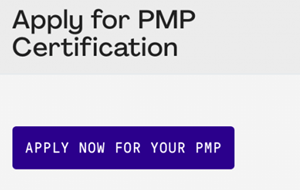
You will need to complete and submit the PMP application online.
Keep in mind that once you begin the PMP online application, you will have 90 days to complete it.
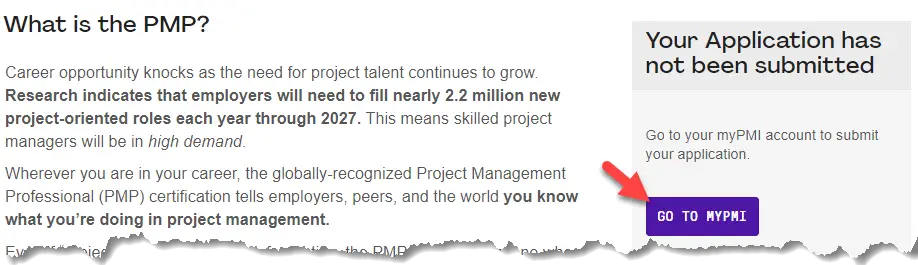
Filling out the PMP Application
There are 3-parts to filling out the application
- Academic & Professional Education
- Work Experience
- Exam Details
We will go over each of the sections in order. However, I will focus my attention on the PMP Application Experience section.
The most challenging part for most PMP aspirants is the work experience section, where I will
- Take a deep dive to provide tips
- Share PMI-approved PMP application examples provided by PMP aspirants
- Show how you can write the project description easily
PMP Application Academic Education
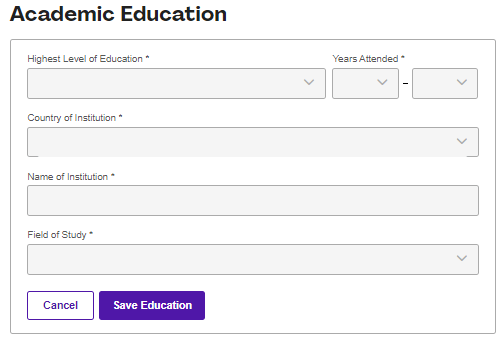
Academic Education is straightforward. Simply complete it with the school you attended. The school you attended will dictate the number of years of project management experience needed to complete the application.
PMP Application Professional Education
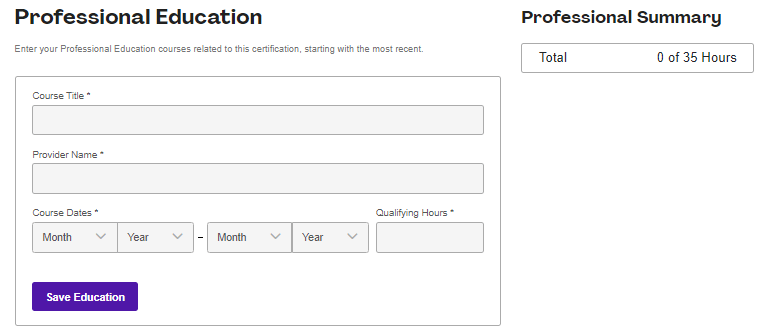
What is Professional Education for PMP Application?
As one of the PMP application requirements, the PMP aspirant must complete relevant professional education in project management. A total of 35 contact hours of project management training must be completed and verified.
What are 35 contact hours for PMP?
One contact hour is equivalent to 60 minutes of qualified project management training. Completing 35 contact hours is required for completing the application and applying for PMP certification.
You may also be aware of the Professional Development Unit (PDU). PMI delineates the professional management learning before and after PMP certification; the project management training before the PMP certification is called the contact hour, and PDU after earning the PMP certification.
How to get 35 contact hours for PMP Application Professional Education?
Unless you have prior project management training that satisfies the 35 contract hour requirement, PMP aspirants will follow one of the four paths to earn 35 contact hours and prepare for the PMP Exam:
PATH #1: Take PMI’s on-demand course
If you prefer the official on-demand course, PMI is the provider that offers the official on-demand PMP course. The cost of the on-demand course is $699 for PMI members and $799 for non-members.
To accompany the on-demand learning, you will need to invest in a quality PMP exam simulator such as PM-Prepcast, which is highly recommended on Reddit by PMP aspirants who pass the PMP Exam. Make sure you check out the latest PM-Prepcast coupon code.
You may need a study guide to help you prepare for the PMP exam. You can find the review for the popular PMP study guides and a list of PMI’s published book references with this PMP book resource.
The total cost for the on-demand course, PMP Exam Simulator, and a study guide will be around $950, not too far off from taking the boot camp course. This is the least popular path because it’s pricy with the least value.
PATH #2: Take ATP’s live virtual training course
Alternatively, you can opt for live PMP boot camp online training with a live instructor and a supportive learning environment. The PMP boot camp training will typically cost between $1000 to $2000. A few popular ATP include PMTraining, Project Management Academy, and GreyCampus. Or you can check out the PMP boot camp comparison chart side by side.
Once you complete the 35 contact hours of training, you will receive the certificate of completion from your training provider, and you can enter your training information.
Most ATP may sweeten the boot camp training package by including the PMP exam simulator, study material, PMP application assistance, or exam-pass guarantee.
While it is a bit pricier than PMI’s on-demand course, you are getting a lot more value from the boot camp online training.
PATH #3: Take on-demand course
If your company is not going to sponsor your PMP certification and you have a limited budget, you can still opt for on-demand courses and still earn 35-contact hours. Also, if you are not sure if you have accumulated enough contact hours from schools and employment training, this affordable course can be a great “Plan B” option.
By far, this is the most popular option amongst PMP aspirants, and Udemy offers top-rated courses at a very affordable price from amazing instructors. Udemy often offers deep discounts, and the prices do fluctuate frequently without notice, please use the link to find the latest discount price.
PMP Certification Exam Prep by Andrew Ramdayal
Price: 129.99 $14.99

Andrew Ramdayal’s PMP course has emerged as the favorite Udemy course amongst PMP aspirants.
The students find the “project manager mindset” section very helpful for learning to pick the right choice on the exam. The training style is engaging and easy to understand. The course also included 400 exam-like questions.
PMP Exam Prep Seminar by Joseph Phillips
PRICE: 149.99* $15.99
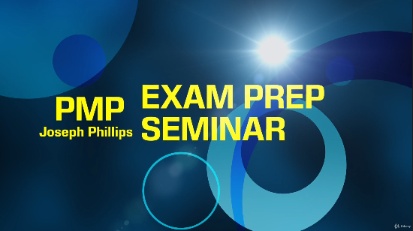
Joseph Phillips Exam Prep course is another course that is highly recommended among PMP aspirants. The instructor is knowledgeable and the course is well organized.
PATH #4: Take on-demand course with an exam simulator discount package
Another popular option is to take advantage of the discount when buying the on-demand course and the PMP exam simulator together. PM Prepcast has the most highly rated PMP Exam simulator when you get savings when you buy its Elite or Elite PLUS courses and the exam simulator together.
FEATURES | Basic | Elite | Elite PLUS |
35 hours of video-based training lessons | |||
Certificate of Completion | |||
25 Agile & Hybrid lessons | |||
Download & Mobile access | |||
Exam simulator with 1,930+ questions (4 full exam + 1210 quiz questions) | |||
PMP Exam Formula Study Guide | |||
PM StudyCoach Guidebook | |||
Price | $279 | $349 $299 ($79.00 bundle saving) ($50 coupon saving) | $389 ($117 bundle saving) |
Coupon Code | Dec25 | ||
Save extta $50 on Elite during Dec. 1 ~ 31, 2025. | |||
PM PrepCast Basic
The PrepCast Basic is a self-paced set of recorded video lessons that satisfies 35 contact hour requirements and can be accessed online or downloaded to a mobile device such as laptops, tablets, or smartphones using a podcast app. Learn More.
PM PrepCast Elite
In addition to the on-demand training lessons, this package gives you 90-day access to the highly-rated PM Exam Simulator so you can practice what you have learned. You will get a $79 bundle savings with the Elite package. Learn More.
PM PrepCast Elite PLUS
The PM PrepCast Elite Plus includes everything in the Elite package, plus the PM StudyCoach Guidebooks, and the PM Formula Guides. You will get a $117 bundle savings with the Elite PLUS package. Learn More.
PMP Application Experience
Once you complete the academic & professional education, the next step is to complete the experience section.
If you have a 4-year college degree, you will need to demonstrate you have at least 3 years of project management experience. Most of the PMP aspirants will write up several projects to meet the 3-year project management experience qualification.
This is the most difficult part of the application, so take the time necessary to carefully and thoroughly complete the experience section.
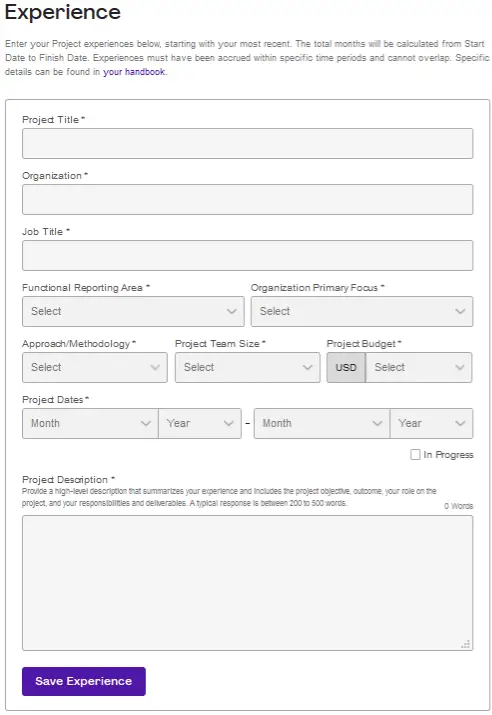
PMP application experience field description
- Project Title: it should be concise and unique.
- Organization: Where the project was carried out.
- Job Title: Your job title at the organization.
- Functional Reporting Area: Pick a functional area that most resembles your team.
- Organization Primary Focus: Industry that best fits your organization.
- Approach/Methodology: Choose from Traditional (Waterfall), Agile, or Hybrid
- Project Team Size: Pick the range of team members involved in the project.
- Project Budget (in USD): Give your best estimate of the budget.
- Project Dates: Provide the start and end date of the project. You can also select “In Progress” if the project is ongoing.
- Project Description: Provide a high-level description that summarizes your experience and includes the project objective, role, responsibilities, and outcome. A typical response is 200 to 500 words.
Writing the PMP application project description is where most PMP aspirants struggle and looking for assistance. To help you write your own project description, I will organize the information as follows:
- Show you the PMP application examples.
- Offer PMP application tips
- 3 Steps to writing your own project description easily.
- Help you pick the projects and with a few more tips
- Give you a PMP Application template
- The resource to help you write the PMP application project description.
- PMP application experience FAQ
PMP Application Examples
Here are two PMP experience examples graciously provided by PMP aspirants whose application was approved by PMI. The samples are only meant to provide guidance, and you should not copy word for word from the samples.
It may look a bit overwhelming writing such a long project description for each of your PMP application experiences. Don’t worry, it’s not as hard as it seems, and you will be writing like a pro shortly.
PMP application example #1
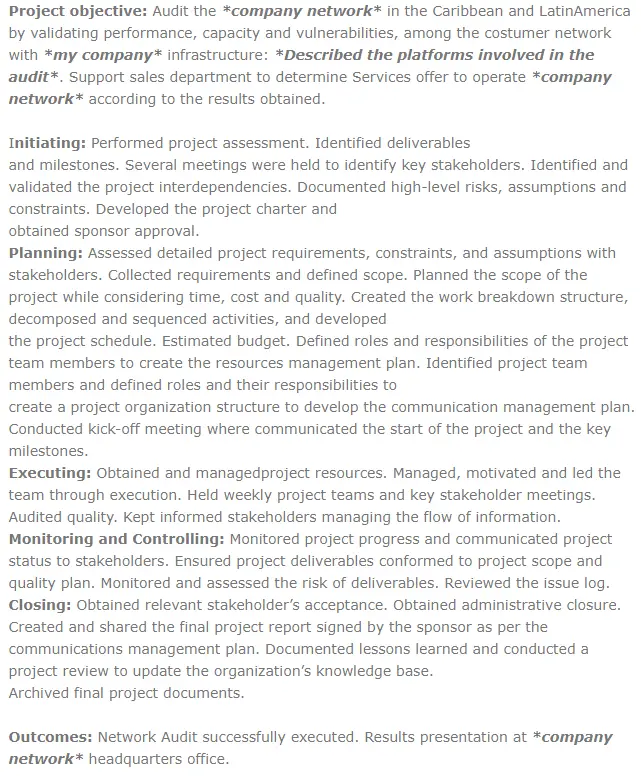
PMP application example #2

If you need more inspiration, here are 14 PMP application examples. Also, you can find more PMP application experience examples under the comment section of the Complete Guide for PMP Project Description.
PMP application tips
In this video, I shared the tips for PMP application and laid out the foundation on how you can write your PMP project description experience easily:
In a nutshell:
- Prioritize and write the longest project first. It will minimize the number of projects you have to write.
- Utilizing the checklist and tips provided by PMI. PMI offers PMP application tips and a checklist to help you complete the application.
- Leverage the verbiage of project methodologies and other sources that PMI already provided. I collected the verbiage in the PMP project description reference sheet in one place to make it easier for you.
Step 1: Pick the projects to write
The first step is to organize your projects and timeline as shown in the video and decide which projects to document on the application.
You know about prioritizing and picking the longer projects first. Here are additional considerations when you pick the projects:
- Make sure what you write is a project, not an operation. Make sure you understand the difference between a project and an operation. PMI defines a project as “a temporary endeavor to create a product, service, or result.”
- Pick projects that you manage and lead the project. You should select projects in that you took a leadership role and managed the project, not just a participant or coordinator role.
PMP Application Overlapping Projects
If you have projects that overlap the timeline, you should still write a separate PMP application experience for each project. PMI will automatically discount the overlap when aggregating the month of your work experience.
Prepare for PMP Application Audit (just in case)
While the application no longer asks you to include who will review your application when your application is audited, it will be a good idea to plan ahead. You can have a different reviewer per project.
You want to avoid the situation when no one can validate your application if your application is selected for a random audit.
- Designate a reviewer per project. It would be best to choose someone familiar with your project, and mostly this person will be your direct manager or your colleague. It is also a good idea to have a backup person in mind. You will need to obtain the contact information if they are no longer working for the company.
- Contact and inform your reviewer ahead of time. Give your contact a heads up that you are working on PMP certification, and you may need him or her to validate your project(s). It’s a good idea to make sure your contact information is still valid.
Project Selection Checklist
Before we wrap up this step, here is the checklist:
-
You have a list of projects enough to cover the minimum work experience requirements, discounting the months for overlapping projects.
-
You have validated contact information for your reviewers, and give your reviews a heads up.
-
The projects are not operations.
Step 2: Create your PMP application template
PMI provided the PMP application tips and stated the following:
Project descriptions should consist of the following:
- A brief, one-sentence project objective
- Project deliverables summarized by process areas (Initiating, Planning, Executing, Monitoring and Controlling, and Closing – abbreviations are acceptable IN, PL, EX, MC & CL)
- A brief, one-sentence project outcome
PMP Application Template:
Objective: Initiating: Planning: Executing: Monitoring & Controlling: Closing: Outcome:
You may also include your “Role” (typically placed under the “Objective”) for the project. The role may be useful if your job title and function do not appear to be project management-related and you want to offer a brief explanation.
If you prefer to keep all the key information in one place, you may also include the title of the project, organization, start/end month/year, a reviewer for the project, etc.
The purpose is to craft a template that works for you and includes key information to help you identify the project description, avoiding cut & paste errors when you transfer the information to the PMP online application.
We will use this template for each of your PMP application experiences. Don’t worry; you can always come back and make adjustments.
For the next step, we will just use the PMP application template above – those are the essential elements for each of the project descriptions.
PMP Application Template Checklist
-
The template must have at the minimum: Obj, IN/PL/EX/MC/CL, Outcome
-
Add any optional field that works for you, such as Role.
Step 3: Write the PMP application project description
Step 3.1: Write the objective and outcome first.
Write a brief statement for your project objective and its outcome. Keep it concise and to the point.
Step 3.2: Write IN/PL/EX/MC/CL.
This is the core of your project description. To help you write this, you can extract the project methodologies from the PMP project description reference sheet.
Simply extract the methodologies that are applicable to your project and place them under the appropriate domain group in the template you created. Just focus on gathering the relevant methodologies, and don’t worry about editing yet.
Step 3.3: Write the objective and outcome.
Now it is time to read what you have put together and to do the editing. Make the necessary adjustment to make your PMP application project description flow better and reflects your project. However, you should avoid using technical jargon and abbreviations only known to experts in your industry or company.
Congratulations! You just completed your first project description for your application.
If you have similar projects, you can take what you completed, make a copy, and adjust accordingly. If not, you can always go back and repeat the steps to write another project description.
PMP application experience FAQ
Here are a few commonly asked questions about how to fill out the PMP application experience.
What’s the minimum number of projects that should be included in the PMP application?
You will need to have at least one project that covers all 5 domain groups, or you can have multiple projects to complete the coverage of 5 domain groups. PMI wants to see you have experience from initiating to closing the project, regardless of the number of projects you do. You also need to have enough project experience to satisfy the minimum requirement.
The status shows I am eligible to take the PMP exam, but I didn’t receive an email about passing the PMP application.
This appears to be a common issue that impacts quite a few PMP aspirants. If your status shows you are eligible to take the PMP exam and the clock starts ticking from the 1-year mark, it’s almost certain you pass the PMP application process. However, to be absolutely sure, you should contact PMI to verify the status.
What if my manager or I were no longer working at the company?
No problem! Your project management experience can still count toward the work experience requirement as long as it’s within 10 years. If you no longer have direct contact, try to find your manager on LinkedIn or social media. Another option is to reach out to your ex-coworker and provide you the contact information.
If it is not too late, it’s always a good idea to keep a good working relationship with your manager and co-workers. Add them as contacts while you still work together in the same company.
PMP application exam detail
On the third and final step of your PMP application, you will need to provide your personal details, contact information, and exam preference. Very simple.
Review & Submit PMP Application
You put in a lot of effort in filling out the PMP application and probably cannot wait to submit the application.
I would suggest that you take a break to free up your mind and then download and review your entire application. Check for accuracy and make sure there are no cut & paste errors before you click on the Submit button.
Once you submit the application, you will not be able to change it at all. If you want to change it after you submit the application, the only thing the audit team can do is reject your application, and you will need to complete the whole application again.
PMI provided this checklist that you use to validate your application.
Check PMP Application Status
PMP application review time
After you submit the application, you will find out within a few minutes if your application is selected for a random audit. If not, it will take up to 5 business days for PMI to review your application.
How to check PMP application status
You can check your latest PMP application status from your dashboard on PMI.
PMP application audit
The majority of the applicants will not have to do the audit, so I will not include this information here. If your application is audited, please refer to the PMP audit preparation, where I answer commonly asked questions and help you get through the audit.
PMP application review and audit FAQ
How long does a PMP application review take?
PMI typically takes about 5 to 7 days to review the PMP application. Once the review is complete, you should receive a confirmation email with the next step. You can log in to the PMI portal to check the latest status.
How Can I Avoid PMP Application Audit?
The short answer is – you cannot. The PMP applications are selected for audit randomly, and PMI does not disclose the percentage of audited applications. If you failed the audit previously, your application will always be audited upon subsequent submission.
Next – Prepare for the PMP Exam
Once you complete the application, you will need to ramp up your effort in preparing for the PMP exam.
The key to success for most PMP aspirants is plenty of practice to get comfortable with the PMP exam questions. Among all the tools and resource out there, the number one tool I would strongly recommend is getting a Premium Exam Simulator to help you prepare for the exam.
PM PrepCast Exam Simulator
For most people, including myself, plenty of practice is the best way to retain the learning and understand “PMI-ism.” PM-Prepcast exam simulator is the leader and is highly rated among PMP aspirants.
There are many useful features and also a dashboard to help you track progress and spot weakness. Read the full PM-Prepcast review.
PM-Prepcast introduced 3-tier pricing model for its flagship exam simulator to accommodate different student preferences:
FEATURES | Essential | Advanced | Delux |
# Total Questions | 1100 | 1450 | 1930 |
# Full Mock Exams | 2 | 3 | 4 |
# Separate Quiz Questions | 740 | 910 | 1210 |
# Day Access (clock start only when you take the 1st question) | 30 | 60 | 90 |
Extension Allowed | |||
Price | $99 | $119 | $149 |
Lastly – If You Need More Help
If you are still stuck or want me to review your project description or have specific questions, you can reach out to me with your project description. Please use the contact form.
If you are willing to share your project description or have a general question related to the PMP application that may benefit other PMP aspirants, feel free to comment below. Good luck!



