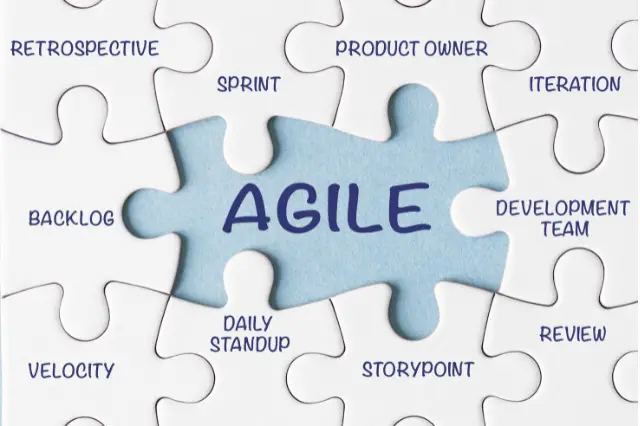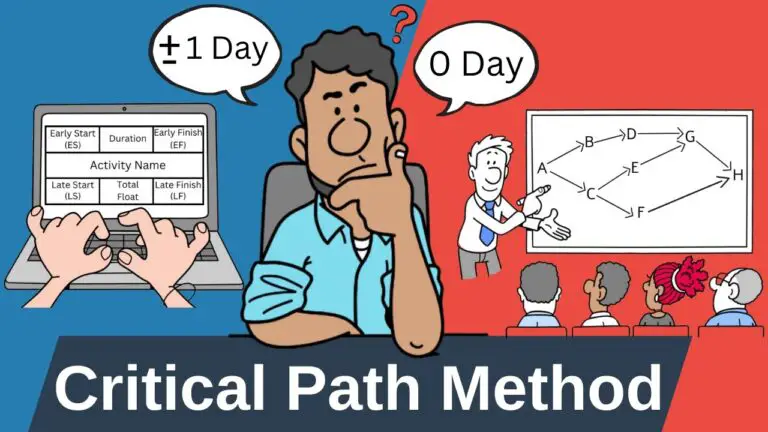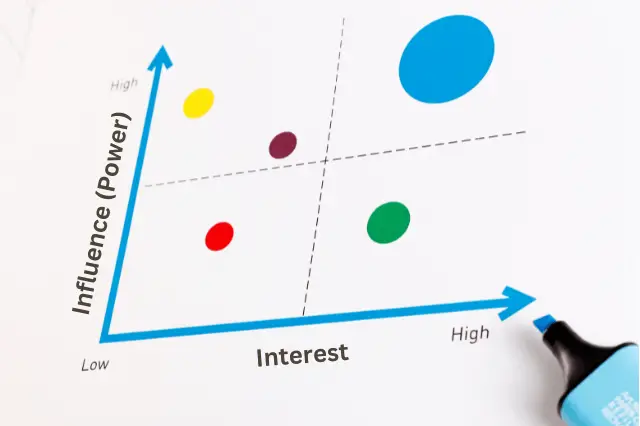Last Updated on April 17, 2025 by andrewshih
As a project manager, are you struggling to keep up with rapidly changing customer demands while ensuring high-quality software delivery?
In this article, we’ll explore Extreme Programming (XP) and how it can help your team adapt to challenges, deliver faster, and improve software quality.
What is Extreme Programming in Project Management?
Extreme Programming (XP) is an agile framework designed to help development teams produce software more efficiently while responding to changing requirements. Developed by Kent Beck, XP focuses on frequent, small releases, continuous feedback, and close collaboration between teams and customers. Its goal is to improve software quality and flexibility while reducing development time.
Core Values of XP
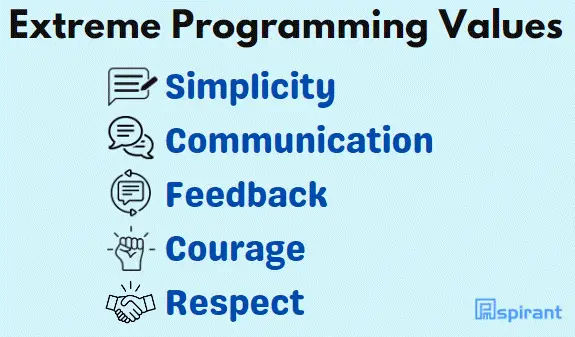
1. Simplicity
XP emphasizes doing only what is necessary to meet the project’s current requirements. By focusing on simplicity, teams avoid overcomplicating their solutions and reduce wasted effort. Simplicity in design and process allows teams to move faster and adapt to changes without being bogged down by unnecessary features.
2. Communication
Good communication is at the core of XP. Teams need to share information openly and frequently, whether through face-to-face conversations, stand-ups, or shared documentation. Clear communication ensures that everyone is aligned and helps to quickly resolve misunderstandings or issues before they escalate.
3. Feedback
Regular feedback ensures that the project stays on track. This feedback can come from customers, team members, or testing. In XP, feedback is gathered continuously to make sure the software meets user needs and any issues are addressed early, preventing bigger problems later on.
4. Courage
Courage in XP means being willing to make tough decisions, whether it’s discarding ineffective work, reworking code, or tackling difficult problems. Teams must have the courage to be transparent about problems and make bold changes to keep the project on track, even if it involves revisiting previous decisions.
5. Respect
Respect is a key value in XP. Every team member’s input is valued, and collaboration is built on trust and mutual respect. By encouraging a supportive environment, XP teams create a culture where everyone feels empowered to contribute, fostering innovation and better teamwork.
XP Principles
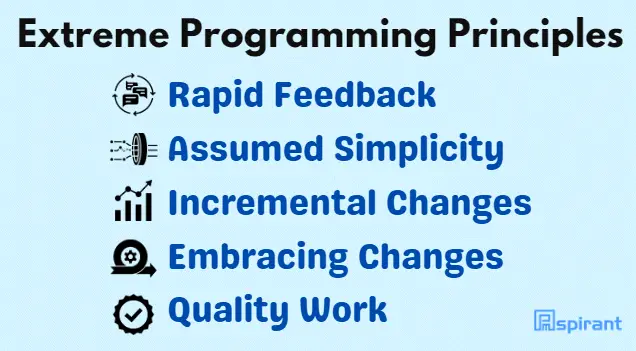
1. Rapid Feedback
XP promotes gathering feedback as quickly as possible. Whether from customers, team members, or testing, this feedback loop helps the team know if they’re on the right track. The faster the feedback, the sooner the team can make adjustments to improve the product or process.
2. Assumed Simplicity (YAGNI, DRY)
XP’s principle of assumed simplicity is captured by the concepts of YAGNI (You Aren’t Gonna Need It) and DRY (Don’t Repeat Yourself). The idea is to build only what’s necessary now and avoid over-engineering solutions for future needs that may never materialize. This keeps the project efficient and focused.
3. Incremental Changes
XP encourages small, incremental changes rather than large, sweeping updates. This approach minimizes risk and allows the team to adapt quickly as they progress. Incremental changes make it easier to identify issues early, ensuring a steady pace of improvement without overwhelming the system.
4. Embracing Change
In XP, change is not seen as a disruption but as a natural part of development. Teams embrace change by staying flexible and ready to adjust to new requirements or customer feedback. This adaptability allows XP teams to deliver a product that meets current needs, even if those needs evolve throughout the project.
5. Quality Work
XP places a strong emphasis on delivering high-quality work. This means ensuring the software is reliable, maintainable, and easy to extend. Practices like test-driven development (TDD) and continuous integration help maintain this standard, ensuring that the product meets both functional and technical requirements.
XP Practices
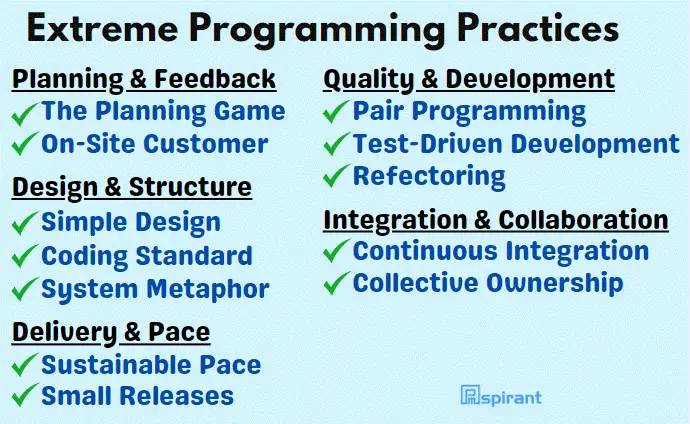
1. The Planning Game
The Planning Game involves both developers and customers working together to determine which features to prioritize. The customer defines what’s important, and the team estimates the effort required. This iterative planning ensures the project stays aligned with customer goals while remaining flexible.
2. Pair Programming
Two developers work side by side, with one writing the code and the other reviewing it in real-time. This method enhances code quality by catching issues early and promotes knowledge sharing among team members. It also encourages constant communication, making the team more cohesive.
3. Test-Driven Development (TDD)
In TDD, tests are created before the actual coding begins, outlining the expected behavior of the software. This ensures that each feature is fully tested, reducing bugs. It also helps developers focus on meeting the exact requirements.
4. Continuous Integration (CI)
CI requires developers to frequently integrate code into a shared repository, with each integration automatically tested. This practice helps catch and fix issues early, preventing problems from accumulating. CI ensures that the software is always in a deployable state.
5. Refactoring
Refactoring involves improving the code’s internal structure without changing its external behavior. This practice makes the code more efficient, readable, and easier to maintain. Regular refactoring reduces technical debt, ensuring long-term code quality.
6. Collective Ownership
In XP, all team members share responsibility for the codebase, allowing anyone to make changes at any time. This practice fosters collaboration and prevents bottlenecks caused by individual ownership. It also encourages team-wide understanding of the entire system.
7. Small Releases
XP emphasizes frequent, small updates that allow the team to deliver value incrementally. These releases ensure that customer feedback is incorporated early and often. This practice helps the team adapt to changes quickly without derailing the entire project.
8. On-Site Customer
Having a customer representative on-site provides real-time feedback and helps prioritize work. This close collaboration ensures that the development team stays aligned with the customer’s needs. It also helps resolve questions and issues quickly, keeping the project on track.
9. Simple Design
XP advocates for creating the simplest design that works for current requirements. This helps avoid unnecessary complexity and makes the system easier to maintain. A simple design also ensures that the software remains flexible for future changes.
10. Coding Standards
Coding standards are essential for maintaining consistency across the codebase. By following agreed-upon guidelines, developers ensure that the code is easy to understand and maintain. These standards help reduce confusion and make collaboration smoother.
11. System Metaphor
The system metaphor is a simple analogy that describes how the system works. It helps the team visualize the design and maintain a shared understanding. This metaphor keeps everyone on the same page, simplifying communication between technical and non-technical stakeholders.
12. Sustainable Pace
XP promotes a steady work pace to prevent burnout and maintain long-term productivity. Teams aim for a 40-hour workweek, avoiding excessive overtime. This ensures that developers stay focused and energized, which improves both quality and morale.
XP Processes
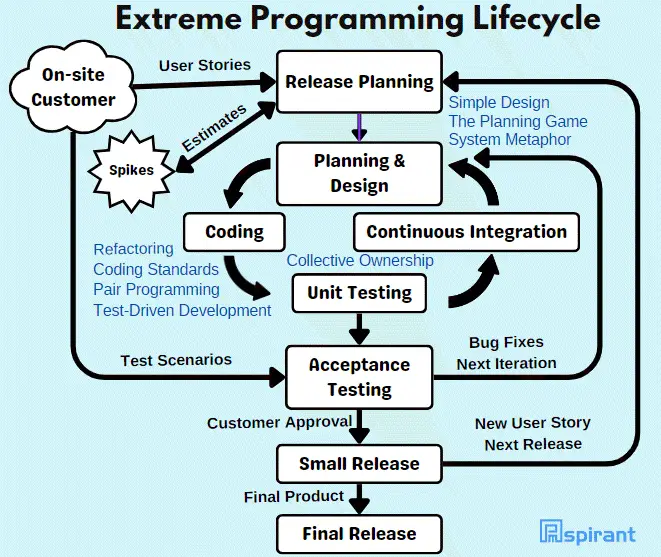
Let’s combine it and explore how XP practices fit into the overall project lifecycle.
Step 1: Exploration and Project Kickoff
At the beginning of the project, the team and customer collaborate to define the project’s vision and scope.
- XP Practices:
- The Planning Game: The customer provides user stories, and developers estimate effort. This helps prioritize the initial scope.
- On-Site Customer: The customer is part of the team from day one, helping clarify requirements in real time.
- System Metaphor: The team and customer agree on a simple metaphor that helps everyone, including non-technical stakeholders, understand how the system will work. This metaphor guides the team in design and decision-making throughout the project.
Step 2: Iteration Planning
The team plans the iteration (typically 1-2 weeks), deciding which user stories to implement.
- XP Practices:
- The Planning Game: User stories are prioritized, and the team selects which ones to focus on during the iteration.
- Simple Design: The team creates the simplest design possible that fulfills the current requirements. This ensures that only the necessary functionality is built, reducing complexity.
- System Metaphor: The team refers to the system metaphor to ensure that the design stays consistent with the agreed-upon vision.
Step 3: Development and Testing
The development phase begins, where coding, testing, and collaboration happen in parallel.
- XP Practices:
- Pair Programming: Two developers work together, improving code quality and sharing knowledge.
- Test-Driven Development (TDD): Tests are written before any code is written, ensuring that each feature is clearly defined and working as expected.
- Refactoring: As development progresses, the team continuously improves the internal structure of the code, making it more maintainable without changing its behavior.
- Coding Standards: The team adheres to a consistent set of coding standards, ensuring that the codebase is easy to read, maintain, and modify by any team member.
Step 4: Continuous Integration (CI)
As code is developed, it is continuously integrated into a shared repository, with frequent tests ensuring that changes are stable.
- XP Practices:
- Continuous Integration (CI): Developers frequently integrate their work into the main codebase, where automated tests check for integration issues. This keeps the codebase stable and deployable.
- Collective Ownership: Any team member can modify any part of the codebase, and this ownership is facilitated by the shared understanding through CI and coding standards.
Step 5: Customer Feedback and Testing
The customer remains closely involved, reviewing progress and providing feedback on features delivered.
- XP Practices:
- On-Site Customer: The customer provides real-time feedback and helps prioritize features based on the iteration’s progress.
- Small Releases: The team delivers small, functional pieces of the software, allowing the customer to test and provide feedback early and often.
Step 6: Customer Approval
At the end of the iteration, the customer reviews the functionality delivered and provides approval or suggests adjustments for the next cycle.
- XP Practices:
- On-Site Customer: The customer remains an active participant, offering insights and ensuring the software aligns with the business needs.
- System Metaphor: The team uses the system metaphor to ensure that the delivered features align with the project’s overall vision and design principles.
Step 7: Small Releases to Production
XP encourages releasing small, frequent updates of the product to production.
- XP Practices:
- Small Releases: The team frequently delivers small, working pieces of the software into production. This reduces the risk of large, delayed deployments and allows the customer to see progress early and often.
- Continuous Integration: Since the product is always in a deployable state, small releases to production are smooth and reliable.
Step 8: Adapting and Replanning
With each release and customer feedback, the team adapts and reprioritizes the work for the next iteration.
- XP Practices:
- The Planning Game: The customer and team reprioritize user stories for the next iteration based on what has been delivered and tested. The Planning Game allows the project to remain flexible, ensuring that the most valuable features are delivered.
Final Delivery and Ongoing Iterations
For the duration of the project, XP emphasizes the importance of working at a sustainable pace to maintain productivity and prevent burnout. The team avoids overwork and strives for a 40-hour workweek. This ensures that developers stay focused and energized, improving both the quality of the software and team morale.
This cycle of planning, developing, testing, and delivering continues until the project is complete, ensuring that the product evolves with customer needs and maintains high quality.
Roles in XP
Customer
The customer plays a central role in XP, providing the vision for the project. They are responsible for defining user stories, prioritizing features, and offering feedback on the development process. The customer is either an actual client or a representative who closely collaborates with the team to ensure the product meets business needs.
Programmer
Programmers in XP are responsible for writing and testing code. They collaborate closely with other developers and the customer to ensure that the product is built efficiently and meets all requirements. Programmers work on tasks such as pair programming, test-driven development, and refactoring to maintain high-quality code.
Coach
The coach is a guide for the team, ensuring that XP practices are followed. They help the team stay focused, facilitate communication, and assist in overcoming obstacles. The coach ensures that XP values and principles are upheld throughout the project, driving the team towards continuous improvement.
Tracker
The tracker monitors the project’s progress by tracking metrics such as the completion of user stories and iterations. They provide feedback on the team’s velocity and help identify areas that need adjustment. By keeping an eye on progress, the tracker ensures that the project stays on schedule and aligned with its goals.
XP Lifecycle
Weekly and Quarterly Cycles
XP is structured around short development cycles to promote flexibility and quick feedback. The weekly cycle focuses on delivering small features and resolving immediate issues. Teams plan at the beginning of each week, identifying tasks based on customer priorities. The quarterly cycle looks at the bigger picture, setting larger goals and ensuring the project aligns with long-term objectives. This mix of short- and long-term planning helps XP teams stay agile while keeping progress consistent.
User Stories and Slack Time
User stories are short descriptions of functionality from the customer’s perspective. These stories guide the development process, helping teams focus on delivering valuable features. XP also incorporates “slack time,” which gives developers some buffer room to manage unexpected challenges or changes in priorities. This flexibility reduces pressure and allows the team to adapt as needed.
Planning and Retrospective Meetings
At the beginning of each cycle, teams hold planning meetings to determine which features or tasks to work on next. This ensures the team focuses on what the customer needs most. After each cycle, the team holds a retrospective to reflect on what went well, what didn’t, and how they can improve. These continuous feedback loops keep the team moving in the right direction while encouraging constant improvement.
Benefits of XP
1. Improved Code Quality
XP emphasizes practices like pair programming, test-driven development (TDD), and refactoring, which lead to higher code quality. These practices help catch bugs early, ensure the code is well-tested, and maintain a clean codebase, reducing the chances of technical debt building up over time.
2. Faster Delivery
By focusing on small, frequent releases, XP allows teams to deliver value quickly. Customers receive working features sooner, enabling them to provide feedback and adjust priorities. This iterative approach helps avoid lengthy delays common in traditional development models.
3. Enhanced Team Collaboration
XP’s focus on constant communication, pair programming, and collective ownership encourages strong collaboration. The entire team works together closely, leading to a shared understanding of the project. This reduces bottlenecks and makes it easier to respond to changing requirements.
4. Continuous Feedback and Adaptability
Frequent feedback from customers and team members ensures that the project stays aligned with user needs. XP’s adaptive nature means that changes in customer requirements or market conditions can be integrated into the project with minimal disruption. This flexibility is key in fast-moving industries.
Challenges and Disadvantages of XP
1. Dependency on Customer Involvement
One of the core strengths of XP, having an on-site customer, can also be a challenge. It requires a high level of customer engagement throughout the project. If the customer is not available or does not provide consistent feedback, the project can suffer from misalignment or delays.
2. Pair Programming Resistance
While pair programming improves code quality, not all developers are comfortable with this practice. Some may feel their productivity is reduced or struggle with the constant collaboration. It can also be challenging to implement in teams that are used to working independently.
3. Frequent Changes Can Cause Disruption
XP’s flexibility, while beneficial in rapidly changing environments, can sometimes cause disruptions. Constant changes to requirements may lead to scope creep, making it harder for teams to stay focused on long-term goals.
4. Requires High Discipline
XP practices such as test-driven development, continuous integration, and refactoring require a high level of discipline from the team. Without a strong commitment to these practices, the benefits of XP can quickly diminish. Teams that are not fully dedicated may struggle to maintain the rigorous standards required by XP.
5. Limited Documentation
Since XP focuses on customer feedback and continuous development, it may result in less formal documentation compared to traditional methods. This can make it challenging for teams to maintain or scale the project later, especially when new team members join.
When to Use XP
1. High-Risk or Rapidly Changing Projects
XP is best suited for projects where requirements are unclear or subject to frequent change. If you’re working in a fast-paced environment where customer feedback can alter the direction of the project, XP provides the flexibility needed to adapt quickly.
2. Small, Co-located Teams
XP works well for smaller teams that can collaborate closely and communicate easily. With practices like pair programming and collective ownership, having team members in the same location ensures smoother interactions. For remote or distributed teams, some XP practices may be harder to implement effectively.
3. Projects Requiring High Code Quality
XP is ideal for projects where high-quality code is essential, such as safety-critical or complex software systems. Practices like test-driven development (TDD) and continuous integration help maintain a high standard of quality throughout the development process.
4. Close Customer Collaboration
If your project requires constant input from the customer, XP is a good fit. Having an on-site customer ensures that the development team can adjust quickly to changing priorities and deliver features that closely match the customer’s needs.
5. Tight Deadlines with Frequent Releases
XP’s focus on small, frequent releases makes it a great choice for projects with tight deadlines. This approach allows the team to deliver functional pieces of the product early, giving the customer valuable feedback and ensuring that the project stays on track.
XP vs. Other Agile Frameworks (Scrum, Kanban, Lean)
Here is a comparison table for XP vs. Scrum, Kanban, and Lean across key aspects such as iterations, flexibility, customer role, workflow, and time management.
| Aspect | XP | Scrum | Kanban | Lean |
| Iterations | Short iterations, typically 1-2 weeks | Fixed-length sprints, typically 2-4 weeks | No fixed iterations, continuous flow | No fixed iterations |
| Flexibility | Highly flexible, embraces change frequently | Moderate flexibility, changes allowed after sprint | Very flexible, changes happen in real-time | Flexibility is based on eliminating waste and improving flow |
| Customer Role | On-site customer continuously provides feedback | Product owner defines and prioritizes work | Customer feedback is ongoing but less structured | Customer needs drive work, but without the on-site presence |
| Workflow | Focused on engineering practices | Focuses on team collaboration and feedback | Visualizes the workflow with a focus on limiting work-in-progress | Focuses on minimizing waste and maximizing value |
| Time Management | Fixed-length iterations | Time-boxed sprints | Work is pulled as capacity allows | No specific time-boxing |
| Philosophy | Quality and customer feedback drive delivery | Customer value and product increments | Optimize flow and limit bottlenecks | Eliminate waste, optimize value delivery |
Conclusion
Extreme Programming (XP) offers a unique approach to software development that emphasizes flexibility, high-quality code, and continuous feedback.
By focusing on core values like simplicity, communication, and feedback, XP creates an environment where teams can quickly adapt to changing requirements and deliver reliable, functional software in small, frequent iterations.
While it has its challenges – such as the need for high customer involvement and developer discipline – XP’s benefits, particularly in fast-paced or high-risk projects, make it a powerful framework.
For project managers looking to enhance collaboration, improve code quality, and ensure that customer needs are met at every stage, XP is an excellent choice.
With its focus on clear communication and continuous improvement, XP helps teams stay aligned and deliver value consistently, even in the face of evolving project demands.
FAQ
How does XP handle bug fixing and defect management?
In XP, bugs and defects are treated with the same priority as new features. If a bug is found, it is addressed immediately to avoid disrupting the workflow later. Since XP emphasizes continuous testing (through practices like test-driven development and continuous integration), many defects are caught early before they become larger problems.
Can XP be used in larger teams or distributed environments?
XP was initially designed for small, co-located teams, but it can be adapted for larger or distributed teams with the right tools and adjustments. Remote teams can use collaboration tools for pair programming and virtual stand-ups. However, some practices, like on-site customer interaction, may need adjustments, such as scheduling regular video conferences or using online project management tools.
How does XP measure project progress?
XP focuses on delivering working software as a measure of progress. User stories and tasks completed during each iteration are tracked to measure velocity, which represents how much work is delivered in each cycle. The customer’s satisfaction and feedback also play a significant role in measuring the project’s success.
What is the role of automated testing in XP?
Automated testing is a cornerstone of XP, ensuring that every change made to the code is tested instantly. Continuous integration pipelines run automated tests after each code integration, reducing the risk of bugs and allowing teams to deliver stable releases frequently.
Can XP work alongside other agile frameworks?
Yes, XP can be combined with other agile frameworks like Scrum or Kanban. For example, Scrum’s structure for sprints can complement XP’s practices such as test-driven development, while Kanban’s visual workflow can be integrated with XP’s continuous delivery approach. Teams often blend XP practices with elements from other agile methodologies depending on their needs.
What industries or projects are best suited for XP?
XP is particularly well-suited for industries that need rapid development and frequent releases, such as software startups, tech innovation projects, and projects with high customer interaction. XP is also used in sectors where product quality is critical, like healthcare, finance, or aviation, due to its emphasis on test-driven development and continuous integration.
What is a spike in Extreme Programming (XP)?
A spike is a time-limited, research-oriented activity in XP used to investigate a problem or explore a technical issue. It allows the team to gather the necessary information to make informed decisions, such as assessing the feasibility of a new feature or understanding how to implement a challenging requirement.