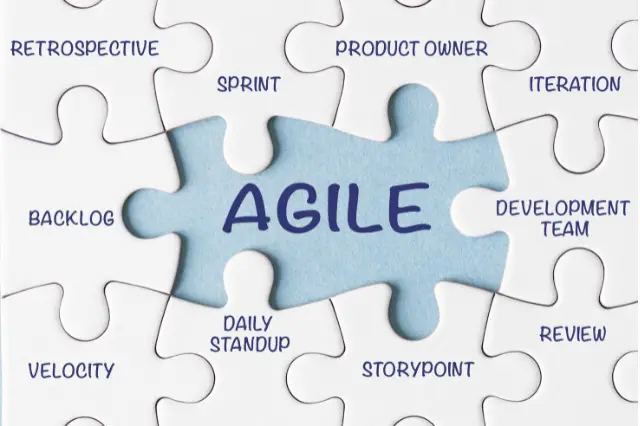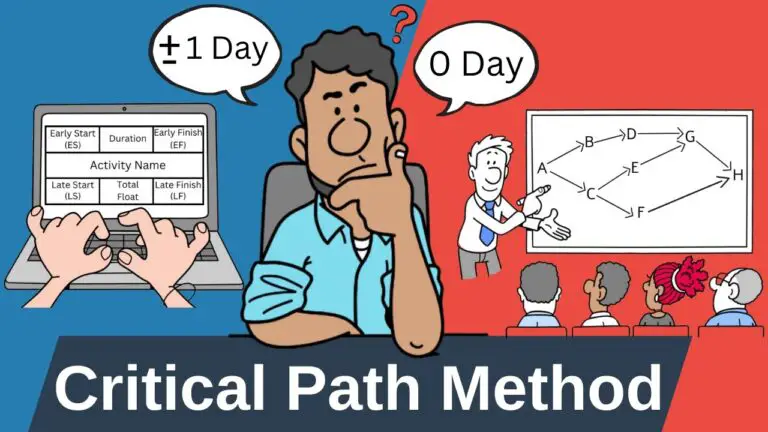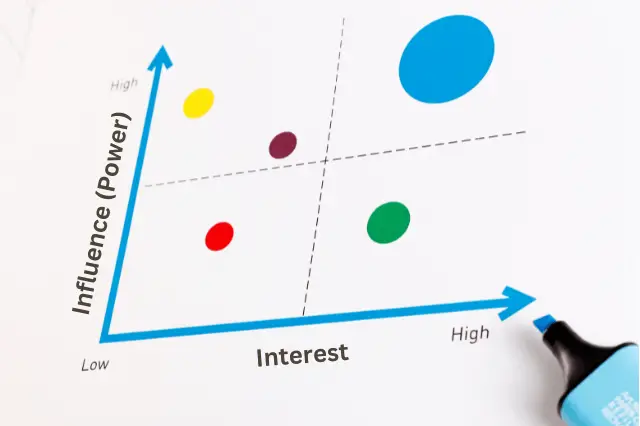Last Updated on September 26, 2024 by andrewshih
How do project managers stay ahead of potential risks before they become major problems?
We will dive into an essential tool in project management—the Risk Register. This document is your project’s safety net, helping you manage risks before they derail your project.
- What Is a Risk Register?
- Risk Register Explainer Video
- What Is The Purpose Of A Risk Register?
- What is a Risk Register in the Project Management?
- When Should You Use A Risk Register?
- What Are The Common Risk Factors?
- What Is Included In A Risk Register?
- Tips For Creating a Risk Register
- Risk Register Example
- Free Risk Register Template in Excel (xlsx)
- FAQ
What Is a Risk Register?
A risk register is a document used in project management to identify, assess, and manage potential risks that could affect the successful delivery of a project.
The risk register typically includes information such as the nature of the risk, its potential impact, the likelihood of occurrence, and planned responses.
The risk register is an important tool for a project manager to manage potential obstacles and proactively address uncertainties. It helps project teams navigate challenges, make informed decisions, and improve the likelihood of achieving project objectives.
Risk Register Explainer Video
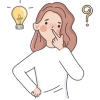
What Is The Purpose Of A Risk Register?
The purpose of a risk register in project management is to systematically identify, assess, monitor, and manage potential risks that could impact the successful completion of a project. The risk register serves several key purposes:
Risk Identification
The risk register helps project teams systematically identify and document potential risks. This includes internal and external factors that may affect project objectives, such as uncertainties in technology, human resources, external dependencies, or changes in project scope.
Risk Assessment
For each identified risk, the risk register facilitates a qualitative and/or quantitative analysis of the impact and probability of the risk. The assessment helps prioritize risks based on their severity and potential impact on project objectives.
Risk Prioritization
By assigning a risk score (often calculated by multiplying the probability by the impact), the risk register enables the prioritization of risks. It helps project managers focus on addressing the most critical and high-impact risks first.
Communication and Transparency
The risk register is a communication tool that provides a transparent view of potential project risks to all stakeholders. It ensures that everyone involved in the project knows the risks and their possible consequences.
Risk Ownership
Each risk in the register is assigned a risk owner responsible for monitoring and managing that specific risk. It promotes accountability and ensures that a designated person or team takes proactive measures to address potential issues.
Risk Mitigation and Contingency Planning
The risk register includes plans for mitigating or reducing the impact of identified risks. It also outlines contingency plans to be executed if the risk materializes. This proactive approach helps minimize the negative effects of risks on the project.
Decision Support
The risk register provides valuable information for decision-making. Project managers can use the information in the register to make informed decisions about resource allocation, schedule adjustments, and other aspects of project planning and execution.
Monitoring and Control
The risk register should be regularly reviewed and updated throughout the project lifecycle. This ongoing monitoring allows project teams to track changes in risk levels, assess the effectiveness of risk mitigation strategies, and adapt the project plan as needed.
What is a Risk Register in the Project Management?
According to PMI’s Project Management Body Of Knowledge (PMBOK), the risk register is one of the outputs from the Identify Risk process.
You can learn more about the input, tools & techniques, and output with ITTO Review interactive tool.
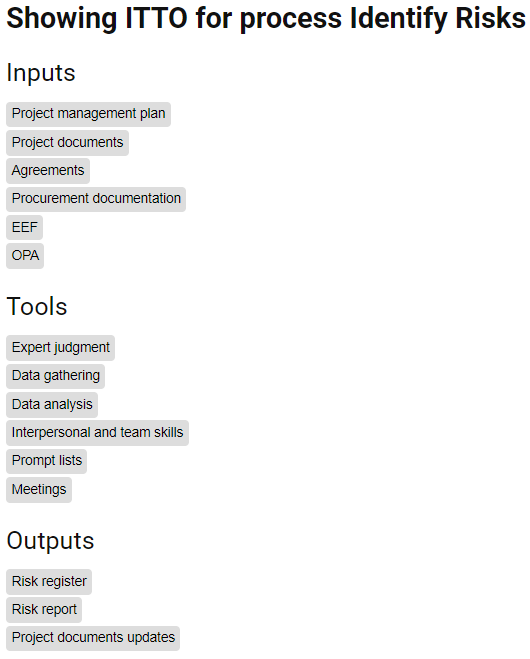

When Should You Use A Risk Register?
A risk register should be used throughout the entire lifecycle of a project, from its initiation to closure. Here are key stages in a project where the use of a risk register is particularly important:
- Project Initiation: During the initiation phase, start identifying and documenting potential risks. This sets the foundation for effective risk management throughout the project.
- Project Planning: As project plans are developed, continue to assess and document risks associated with various tasks, resources, timelines, and external dependencies.
- Risk Assessment Workshops: Conduct risk assessment workshops or meetings with key project stakeholders to identify, analyze, and prioritize risks collaboratively. This helps capture diverse perspectives and insights.
- Regular Project Reviews: Periodically review and update the risk register throughout the project lifecycle. Regular reviews ensure that new risks are identified and changes in the project environment are considered.
- Decision Points: Whenever key project decisions are made, or significant changes occur (e.g., changes in scope, resources, or project timelines), revisit the risk register. Assess how these changes might introduce new risks or affect existing ones.
- Project Execution: Continuously monitor and manage risks as the project progresses. Implement mitigation and contingency plans as needed and ensure that the risk register reflects the current state of the project.
- Reporting and Communication: Include the risk register in project status reports and communication to stakeholders. Transparency about potential risks fosters understanding and helps stakeholders make informed decisions.
- Project Closeout: During project closeout, assess the overall effectiveness of risk management efforts. Review how well risks were addressed and whether the risk management processes need improvement for future projects.
A risk register should be used consistently and iteratively throughout the project lifecycle. It is not a one-time exercise but rather an ongoing process that helps project managers and teams anticipate, assess, and respond to risks effectively. Regular updates and reviews ensure that the risk register remains relevant and aligned with the evolving nature of the project.

What Are The Common Risk Factors?
Common risk factors in a project can be categorized into various types, and these factors vary depending on the nature of the project, industry, and specific circumstances. Here are some common categories of risk factors often encountered in project management:
- Project Scope and Requirements:
- Inadequate or unclear project requirements.
- Scope changes during the project lifecycle.
- Ambiguous or evolving project objectives.
- Schedule and Time:
- Unrealistic project timelines or deadlines.
- Dependencies on external factors or third parties.
- Delays in the delivery of critical components or resources.
- Resource Management:
- Insufficient or misallocated resources (human, financial, equipment).
- Lack of skilled or experienced team members.
- Dependencies on key personnel.
- Technology and Complexity:
- Technological uncertainties or challenges.
- The complexity of the project’s technical aspects.
- Integration issues with existing systems or technologies.
- Communication and Stakeholders:
- Poor communication among project team members.
- Stakeholder conflicts or changing priorities.
- Misalignment between project goals and stakeholder expectations.
- External Risks:
- Economic uncertainties or market fluctuations.
- Regulatory changes impacting the project.
- Environmental factors, geopolitical events, or natural disasters.
- Quality and Performance:
- Inadequate testing and quality assurance processes.
- Performance issues with deliverables.
- Changes in quality standards or requirements.
- Financial Risks:
- Budget overruns or insufficient funding.
- Currency exchange rate fluctuations.
- Cost estimation errors.
- Procurement and Suppliers:
- Issues with suppliers, vendors, or subcontractors.
- Delays in procurement processes.
- Dependency on a single source for critical components.
- Human Factors:
- Team member turnover or resignations.
- Lack of motivation or commitment.
- Team conflicts and collaboration challenges.
- Legal and Regulation:
- Contractual disputes or legal challenges.
- Intellectual property issues.
- Non-compliance with laws and regulations.
- Health and Safety:
- Safety hazards or accidents.
- Occupational health concerns.
- Adverse health impacts on project team members.
It’s important for project managers and teams to conduct a thorough risk analysis at the beginning of a project and regularly revisit and update the risk assessment throughout the project’s lifecycle. This proactive approach enables the identification and management of potential risks, contributing to the overall success of the project.

What Is Included In A Risk Register?
Here are some common elements found in a risk register:
- Risk ID: A unique identifier for each risk, often a number or code.
- Risk Description: A clear and concise description of the risk event or situation.
- Risk Category: Categorization of risks based on their nature (e.g., technical, organizational, external).
- Probability: The likelihood of the risk event occurring, usually expressed as a percentage or a qualitative assessment (e.g., low, medium, high).
- Impact: The potential consequences or impact of the risk on the project’s objectives, often categorized as low, medium, or high.
- Risk Score: A numerical value obtained by multiplying the probability by the impact. This helps prioritize risks based on their overall severity.
- Risk Owner: The person or team responsible for monitoring and managing the risk.
- Mitigation Plan: Strategies or actions that can be implemented to reduce the probability or impact of the risk.
- Contingency Plan: Predefined actions to be taken if the risk occurs.
- Status: The current status of the risk (e.g., open, closed, in progress).
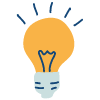
Tips For Creating a Risk Register
Creating an effective risk register is essential for successful project management. Here are some tips to consider when developing a risk register:
- Clear and Concise Format:
- Keep the template clear and concise. Use a simple, easy-to-understand format to ensure that stakeholders can quickly grasp the information presented.
- Standardized Categories:
- Establish standardized categories for risks. Common categories include project scope, schedule, resources, stakeholders, external factors, and more. This consistency facilitates easy sorting and analysis.
- Unique Risk Identification:
- Assign unique identifiers to each risk. This helps in tracking and referencing specific risks throughout the project lifecycle.
- Comprehensive Risk Description:
- Include a comprehensive description of each risk. This should articulate the nature of the risk, its potential impact on the project, and any contributing factors.
- Quantitative and Qualitative Assessment:
- Incorporate both quantitative and qualitative assessments. Include fields for assessing the probability and impact of each risk, allowing for the calculation of a risk score.
- Risk Owner Assignment:
- Clearly assign a risk owner for each identified risk. This individual or team is responsible for monitoring, managing, and reporting on the risk.
- Mitigation and Contingency Planning:
- Include sections for mitigation and contingency planning. Describe the strategies and actions that will be taken to reduce the probability or impact of the risk, as well as the predefined plans to be implemented if the risk materializes.
- Status Tracking:
- Have a status field to track the current state of each risk (e.g., open, closed, in progress). This provides a quick overview of the risk management process.
- Regular Review and Update Fields:
- Include fields for the date of the last review and the next planned review. Regularly updating the risk register is crucial for maintaining its relevance throughout the project.
- Documentation of Assumptions and Constraints:
- Add sections for documenting project assumptions and constraints. Understanding these factors helps identify risks associated with potential deviations from initial assumptions or constraints.
- User-Friendly:
- Design the template to be user-friendly. Stakeholders should find it easy to input and retrieve information. Consider including instructions or tooltips for guidance.
- Allow for some degree of customization to accommodate specific project needs. Not all projects are the same, and having a flexible template can enhance its applicability.
- Historical Data Preservation:
- Consider adding a section for historical data. This can be useful for lessons learned and future project planning.
Risk Register Example
Here’s a simplified example of a risk register:
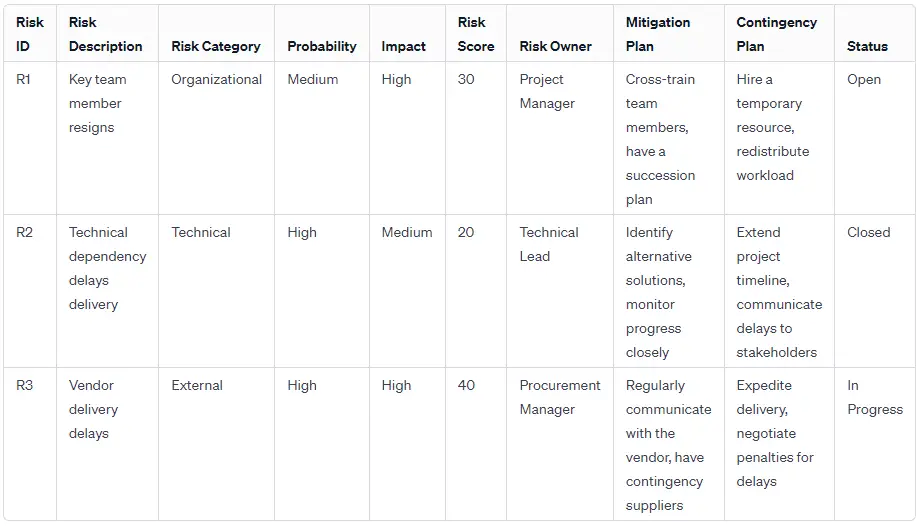
In this example, the risk register provides a snapshot of identified risks, their potential impact, and the actions planned to address them. The risk register is a dynamic document that should be reviewed and updated throughout the project lifecycle.
Free Risk Register Template in Excel (xlsx)
Here are two free risk register templates in Excel to help you jump-start the creation process. Please feel free to download and customize the template.
There are two minor differences between the two templates.
Version 1 uses very high, high, medium, low, and very low for the probability and impact analysis and calculates the risk score accordingly.
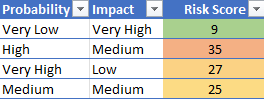
Risk Register Template (High/Low)
Version 2 uses a scale from 1 to 10 for the probability and impact analysis and calculates the risk score accordingly.
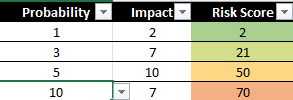
Risk Register Template (Scale 1 to 10)
FAQ
Here are some frequently asked questions (FAQs) related to risk registers.
Why is a risk register important for a project?
A risk register is crucial for proactive risk management. It helps anticipate potential issues, prioritize them based on severity, assign ownership for monitoring and mitigation, and ensures that the project team is prepared to address uncertainties that may arise.
How often should the risk register be updated?
The risk register should be reviewed and updated throughout the project lifecycle. Updates are typically made during project planning, after significant project milestones, and when project scope, schedule, or other key parameters are changed.
Who is responsible for managing the risks listed in the register?
Each risk in the register is assigned a risk owner, typically a team member or stakeholder responsible for monitoring, assessing, and managing that specific risk. The risk owner ensures that appropriate actions are taken to address the risk.
What are the key elements included in a risk register?
A typical risk register includes elements such as a unique risk identifier, risk description, risk category, probability, impact, risk score, risk owner, mitigation plan, contingency plan, and status.
How are risks prioritized in the risk register?
Risks are often prioritized based on their risk score. The score is calculated by multiplying the probability of occurrence by the impact. This helps identify and focus on high-priority risks that require immediate attention.
What is the difference between risk mitigation and contingency plans?
Risk mitigation involves taking proactive actions to reduce the probability or impact of a risk. Contingency plans, on the other hand, are predefined actions to be implemented if the risk materializes. They are a form of “Plan B” to minimize the impact.
How do you communicate and report on risks to stakeholders?
Risks are communicated to stakeholders through regular project status reports and meetings. The risk register is often included in these communications, providing a transparent view of potential issues, their status, and planned actions.
How do you ensure the risk register remains up-to-date and relevant?
Regular reviews and updates are conducted during project meetings and milestone reviews. Additionally, team members are encouraged to report any new risks or changes to existing risks as they arise, maintaining the accuracy and relevance of the risk register.