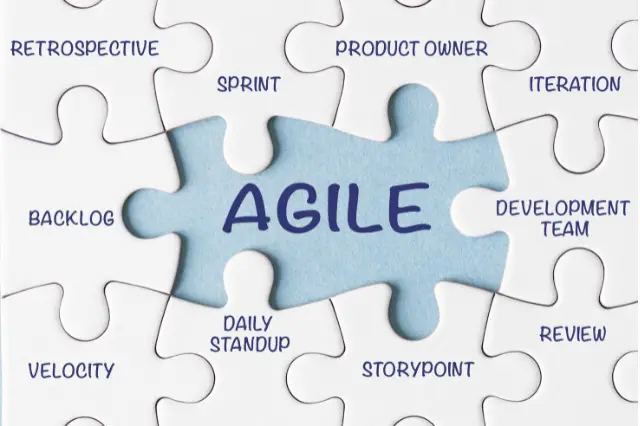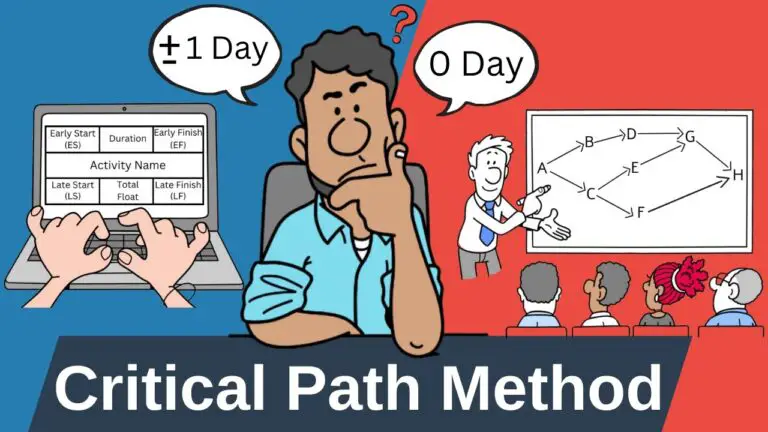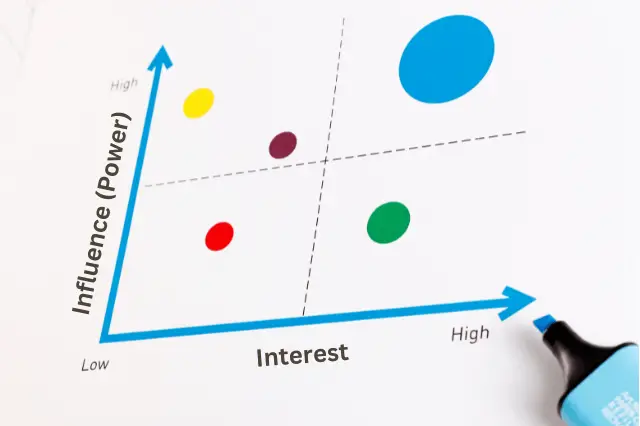Last Updated on June 28, 2025 by andrewshih
Are you looking for a way to clarify roles and responsibilities within your project team? The RACI chart might be the solution you need.
- What is RACI Chart (Matrix) in Project Management?
- Components of a RACI Chart
- Benefits of Using a RACI Chart
- How to Create a RACI Chart Step-by-Step
- How to Create RACI Chart in Excel
- RACI Chart Template
- Tips for Effective RACI Chart Implementation
- Examples of RACI Chart
- Real-world RACI Chart Case Studies
- Common Misconceptions about RACI Charts
- Alternatives to the RACI Chart
- Conclusion
- FAQ
What is RACI Chart (Matrix) in Project Management?
RACI stands for Responsible, Accountable, Consulted, and Informed. This simple yet powerful tool helps avoid confusion, streamline communication, and ensure everyone knows their duties.
In today’s fast-paced work environment, clearly defined roles are crucial. A well-implemented RACI chart (matrix) not only enhances efficiency but also boosts team morale by reducing ambiguities and fostering a collaborative culture.
Components of a RACI Chart
Understanding the four components of a RACI chart is key to its effective implementation:
- Responsible: The person(s) who do the work to complete the task.
- Accountable: The person who is ultimately answerable for the correct completion of the task and delegates the work.
- Consulted: The individuals or groups who provide input or feedback on the task.
- Informed: Those who need to be kept up-to-date on the progress and outcomes of the task.
Each role is vital, and clearly defining these roles can prevent overlaps and ensure that everyone is on the same page.
Benefits of Using a RACI Chart
Implementing a RACI chart offers several benefits:
Implementing a RACI chart offers several benefits:
-
Clarity in Roles and Responsibilities: Ensures that everyone knows their specific duties, reducing confusion.
-
Improved Communication: Facilitates better communication among team members and stakeholders.
-
Enhanced Project Management Efficiency: Streamlines processes by eliminating redundant efforts and ensuring accountability.
-
Avoidance of Task Overlaps: Clearly defined roles prevent multiple people from performing the same task unnecessarily.
How to Create a RACI Chart Step-by-Step
Creating a RACI chart is straightforward. Here’s a step-by-step guide:
- Identify Tasks and Deliverables: List all the tasks and deliverables involved in the project.
- Example: For a website development project, tasks might include “Design homepage,” “Develop backend,” “Test functionalities,” and “Deploy website.”
- Identify Project Roles: Determine all the roles involved in the project.
- Example: Roles might include “Project Manager,” “Designer,” “Developer,” “Tester,” and “Client.”
- Assign RACI Codes: Assign one of the RACI roles to each task for each role.
- Example:
- Design homepage:
- Responsible: Designer
- Accountable: Project Manager
- Consulted: Client
- Informed: Developer
- Develop backend:
- Responsible: Developer
- Accountable: Project Manager
- Consulted: Designer
- Informed: Client
- Test functionalities:
- Responsible: Tester
- Accountable: Project Manager
- Consulted: Developer
- Informed: Client
- Deploy website:
- Responsible: Developer
- Accountable: Project Manager
- Consulted: Tester
- Informed: Client
- Design homepage:
- Example:
- Validate and Review: Ensure that the assignments are accurate and that there is a clear understanding among all team members. Regularly update the chart as the project progresses.
Putting it all together, here is a RACI chart example for the roles and tasks defined earlier.
| Task | Project Manager | Designer | Developer | Tester | Client |
|---|---|---|---|---|---|
| Design homepage | A | R | I | C | C |
| Develop backend | A | C | R | I | I |
| Test functionalities | A | I | C | R | I |
| Deploy website | A | I | R | C | I |
How to Create RACI Chart in Excel
RACI Chart Template
Here is a sample RACI Chart Template that you can replace the roles and tasks, and fill in the RACI accordingly.
| Task | ROLE 1 | ROLE 2 | ROLE 3 | ROLE 4 | ROLE 5 |
|---|---|---|---|---|---|
| Task 1 | |||||
| Task 2 | |||||
| Task 3 | |||||
| Task 4 |
- A: Accountable
- R: Responsible
- C: Consulted
- I: Informed
Tips for Effective RACI Chart Implementation
To get the most out of your RACI chart, consider these tips::
-
Clear Definition of Roles: Ensure that everyone understands their roles and responsibilities.
-
Regular Updates and Reviews: Periodically review and update the RACI chart to reflect any changes in the project.
-
Stakeholder Involvement: Involve all stakeholders in the creation and review process to ensure accuracy and buy-in.
-
Avoid Common Pitfalls: Be aware of common pitfalls such as overcomplicating the chart or not keeping it flexible enough to adapt to changes.
Examples of RACI Chart
Understanding how to create a RACI chart is easier with examples:
RACI Chart Example #1:
For a small project with limited tasks and roles, such as organizing a team meeting.
- Assistant (Responsible): The Assistant is tasked with scheduling the meeting. This includes finding an appropriate time, sending out invitations, and ensuring all logistical details are arranged.
- Project Manager (Accountable): The Project Manager is accountable for the meeting being scheduled correctly and on time. They oversee the Assistant’s work and approve the final schedule.
- Team Leads (Consulted): Team Leads are consulted to ensure their availability and to provide input on the meeting agenda if necessary.
- All Team Members (Informed): All team members are informed about the meeting details once it is scheduled. They receive the final meeting time and agenda.
| Task | Assistant | Project Manager | Team Leads | All Team Members |
|---|---|---|---|---|
| Schedule Meeting | R | A | C | I |
RACI Chart Example #2:
Below is a RACI matrix example for a project involving market research, product development, and product launch:
| Task | Marketing Team | Marketing Manager | Product Manager | Sales Team | Development Team | QA Team | Executive Team |
|---|---|---|---|---|---|---|---|
| Market Research | R | A | C | C | I | ||
| Product Development | C | R | C | I | |||
| Product Launch | R | A | C | C | I | ||
| Schedule Meeting | R | A | C | C | I | I |

Real-world RACI Chart Case Studies
Demonstrating how RACI charts have been successfully implemented in various industries can provide valuable insights and inspiration for your projects.
Case Study 1: E-Commerce Retailer
A Fortune 500 e-commerce retailer faced challenges with cross-functional project efficiency. They implemented a new RACI matrix to address these issues and reported a 25% increase in project efficiency.
Key factors in their success included strong executive sponsorship and iterative refinement of the RACI matrix to adapt to changing business needs. This iterative process ensured that roles were clearly defined and adjusted as necessary, leading to smoother collaboration and improved project outcomes (Flevy Marketplace).
Case Study 2: Healthcare Sector Accountability
In the healthcare sector, a hospital implemented the RACI matrix to improve accountability and execution of strategic initiatives. The matrix helped clarify roles and responsibilities amidst the chaotic environment of healthcare operations.
By assigning clear accountability for each task, the hospital improved its operational efficiency and project success rates. This case highlights the importance of using structured accountability tools like the RACI matrix to drive successful implementation and execution of healthcare solutions (Innovation Advantage).
Case Study 3: Tech Industry Streamlining
A leading player in the tech industry used the RACI matrix to streamline its project management processes. By fostering a culture of accountability and clearly defining roles, the company saw a significant improvement in task completion timelines and reduced redundant efforts.
The structured approach of the RACI matrix helped the company manage complex projects more effectively, leading to enhanced productivity and better project outcomes (ProjectManagers.net).

Common Misconceptions about RACI Charts
Several misconceptions can hinder the effective use of RACI charts:
Misunderstanding of Roles
Misunderstanding these roles can lead to confusion, redundant efforts, and overlooked tasks. Clear communication and training are essential to ensure everyone knows their responsibilities and how they fit into the overall project structure.
Overcomplicating the Chart
Another common issue is overcomplicating the RACI chart. While it’s important to be thorough, a RACI chart should remain as simple as possible to be effective. Overcomplication can occur in several ways, including too many roles, excessive detail, or complex formating.
To avoid these pitfalls, focus on keeping the chart straightforward and user-friendly. Ensure that it highlights the key responsibilities and accountability without overwhelming users with unnecessary information.
Lack of Flexibility
The RACI chart should not be static. Projects evolve, and so should the RACI chart. A lack of flexibility can hinder a project’s success.
By regularly revisiting and revising the RACI chart, project managers can ensure it remains a valuable tool throughout the project lifecycle. This adaptability allows the team to address new challenges and changes in the project environment effectively.
Alternatives to the RACI Chart
While RACI charts are highly effective, there are alternatives that might better suit certain projects:
- RASCI: Includes an additional “Support” role. The inclusion of the Support role in RASCI can be particularly useful in complex projects. It helps to ensure that the Responsible party has the necessary resources and support to complete the task efficiently
- DACI: Focuses on Driver, Approver, Contributor, and Informed roles. The DACI model is particularly effective for projects with a strong focus on decision-making processes and where clear distinctions between decision-makers and contributors are necessary.
- Other Project Management Tools: Consider tools like Gantt charts, Kanban boards, or project management software.
Conclusion
In summary, a RACI chart is an invaluable tool for any project manager looking to improve clarity, communication, and efficiency within their team. By understanding its components, benefits, and implementation strategies, you can leverage this tool to drive your projects to success.
Remember, the key to a successful RACI chart lies in its simplicity and flexibility. Regularly review and update the chart, involve all stakeholders, and be prepared to adapt as your project evolves. With these practices, your RACI chart will be a cornerstone of your project management toolkit.
For more detailed guides on project management and other tools, you might find these related articles helpful:
FAQ
Can a team member have more than one role?
Yes, a team member can have more than one role in a RACI chart. For instance, an individual might be both Responsible (R) and Accountable (A) for a specific task.
However, it’s generally recommended to have only one person assigned as Accountable for each task to avoid confusion and ensure clear accountability. Multiple roles should be assigned thoughtfully to prevent overburdening any single team member and to maintain clarity in responsibilities.
Accountable vs Responsible – What is the difference?
Accountable (A) and Responsible (R) are distinct roles within the RACI framework, and understanding the difference between them is crucial for effective project management:
- Responsible (R): This role refers to the person or people who actually complete the task. They are the doers who carry out the work and are responsible for its execution. Multiple people can be assigned as Responsible for a task, especially in larger projects where teamwork is necessary.
- Accountable (A): This role refers to the person who is ultimately answerable for the task’s completion and the quality of the work. The Accountable person ensures that the task is done correctly and meets the necessary standards. There should only be one Accountable person per task to avoid ambiguity. The Accountable person often delegates the work and monitors progress, but they hold the final authority and responsibility for the task’s outcome.
In summary, the Responsible person(s) perform the task, while the Accountable person ensures the task is completed correctly and meets expectations.
Can a RACI Chart be used for any type of project?
Yes, a RACI chart can be used for projects of any size and in any industry. It is particularly useful for projects involving multiple stakeholders and complex tasks, as it helps to clarify roles and responsibilities.
How often should a RACI Chart be updated?
A RACI chart should be updated regularly, especially when there are changes in the project scope, team roles, or tasks. Regular reviews ensure that the chart remains accurate and relevant throughout the project lifecycle.
What are some best practices for implementing a RACI Chart?
- Keep it simple: Ensure the chart is easy to understand and use.
- Communicate roles clearly: Make sure all team members understand their roles and responsibilities.
- Regularly review and update: Keep the chart current and reflective of any changes in the project.
- Involve stakeholders: Get input from all relevant parties to ensure accuracy and buy-in.
By following these best practices and addressing common misconceptions, project managers can effectively use RACI charts to enhance project management and improve team collaboration.